What is Guitar Tab?
Guitar Tablature or guitar tab for short is a notational system to show you where on the guitar fretboard to place specific fingers and which strings to play. An example of tab (a chord box) is shown for the D chord:
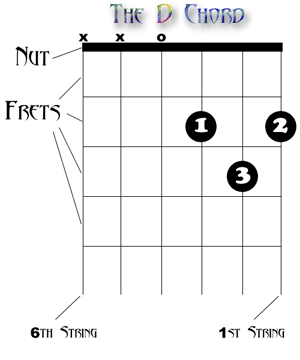

In this image (above left) the thick black line at the top indicates the nut (see guitar anatomy if you’re not sure what the nut is). The six vertical lines beneath the nut represent the 6 guitar strings from the 6th (fattest) string on the left, to the 1st (thinnest) string on the right. The symbols above this line indicate how each string is to be played. ‘X’ means that the string is not to be played at all and ‘O’ indicates that the string is to be played open (i.e. no fretting hand fingers are to be placed on this string when it is played). Where there are no symbols above the nut and there are numbered circles on the “strings” below the nut, this means that these strings are played and will have fingers placed upon them; the numbers indicate which finger is to be placed on that string. The fret position on which these fingers should be placed is indicated by the “distance” from the nut i.e the number of frets from the nut. In other words, the D chord is played by playing string 4 in the open position, your first and second fingers are on fret 2 of strings 3 and 1 respectively whilst string 2 has finger 3 on the third fret.
If you’re having a hard time visualising this finger positioning see the photograph (above right).
OK, so a chord box like this is one way to use tab but in practice, a piece of music cannot be represented in this way.
Tab is more commonly seen on it’s side, sometimes beneath “proper” music notation and shows the positions to be fretted on each string at each note to be played, although not normally which fingers should do the fretting (read from left to right).
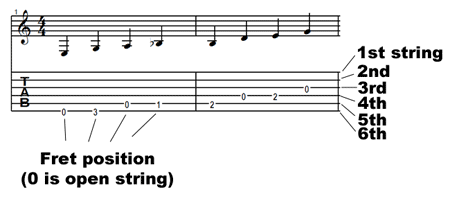
Without the music notation, it is quite hard to understand the length of each note to be played. It is possible to get some understanding of note length by how far apart the TAB notes are from one another – but being able to listen to the piece of music will help in this regard.
The above TAB is an example of picking notes on individual strings but what do guitar chords look like in this form of guitar tab? Well the D chord will look like this:
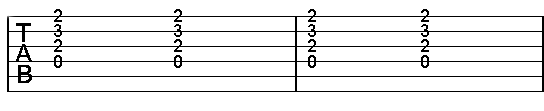
This tab basically means that there are two bars of music – if each bar is for a count of 4, you will play the D chord on the first and third counts of each bar. The above tab could also be written a different way – if 1 or more bars of tab are enclosed between symbols consisting of thick line, a thin line and two dots as shown here:
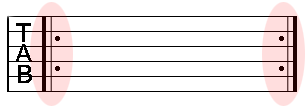
… this means that any chords or notes between the two symbols must be repeated. So the previous example:
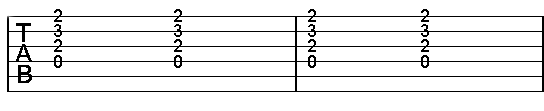
… can also be represented like this:
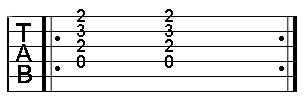
Note that tuning of your guitar is sometimes indicated on the guitar tab itself, on the left hand side. If your guitar needs to be in non-standard tuning such as drop D tuning, then the notes that the open strings need to be tuned to are sometimes indicated like this:
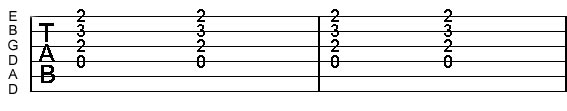
If tuning is not indicated here or at the top of the guitar TAb then you are probably safe to assume that your guitar should be in standard tuning.

One comment
Comments are closed.